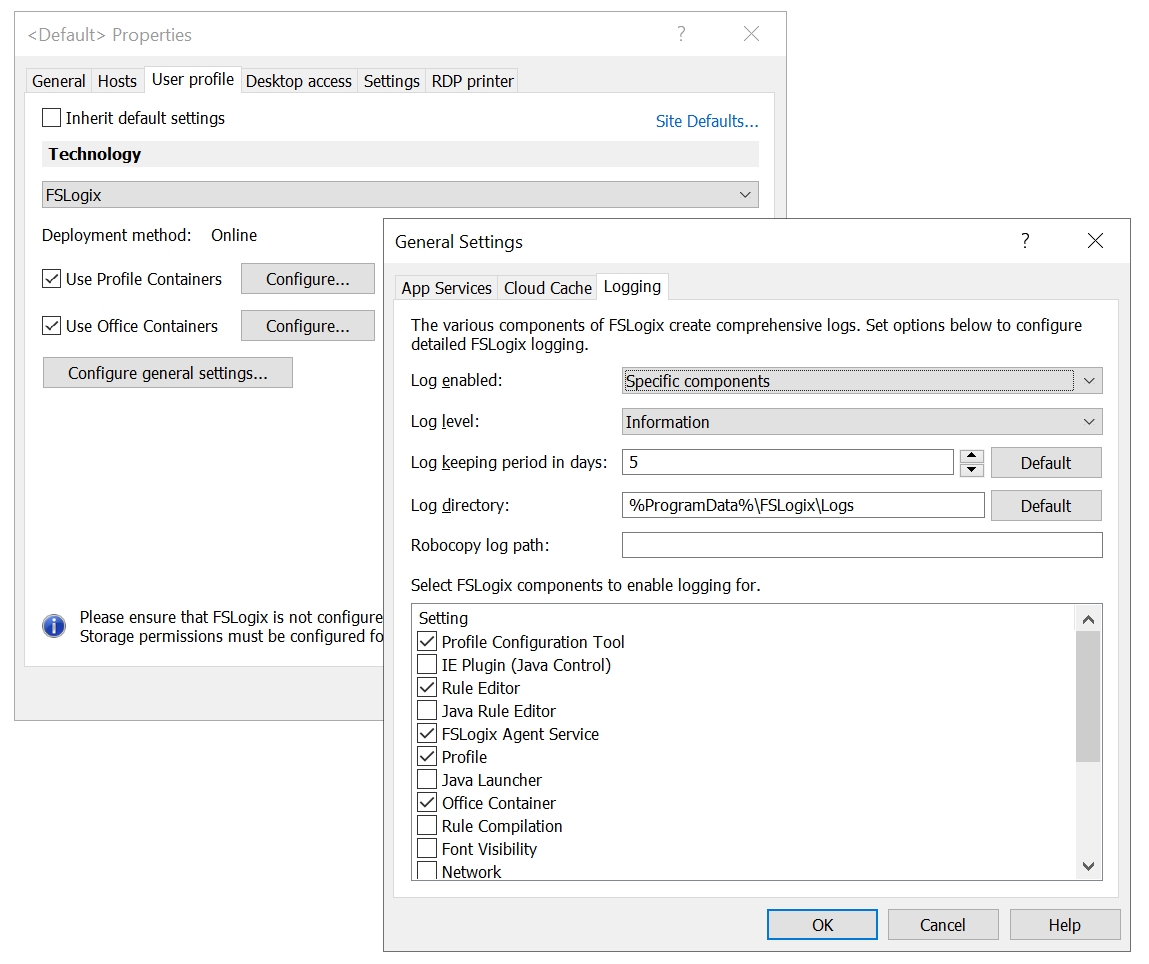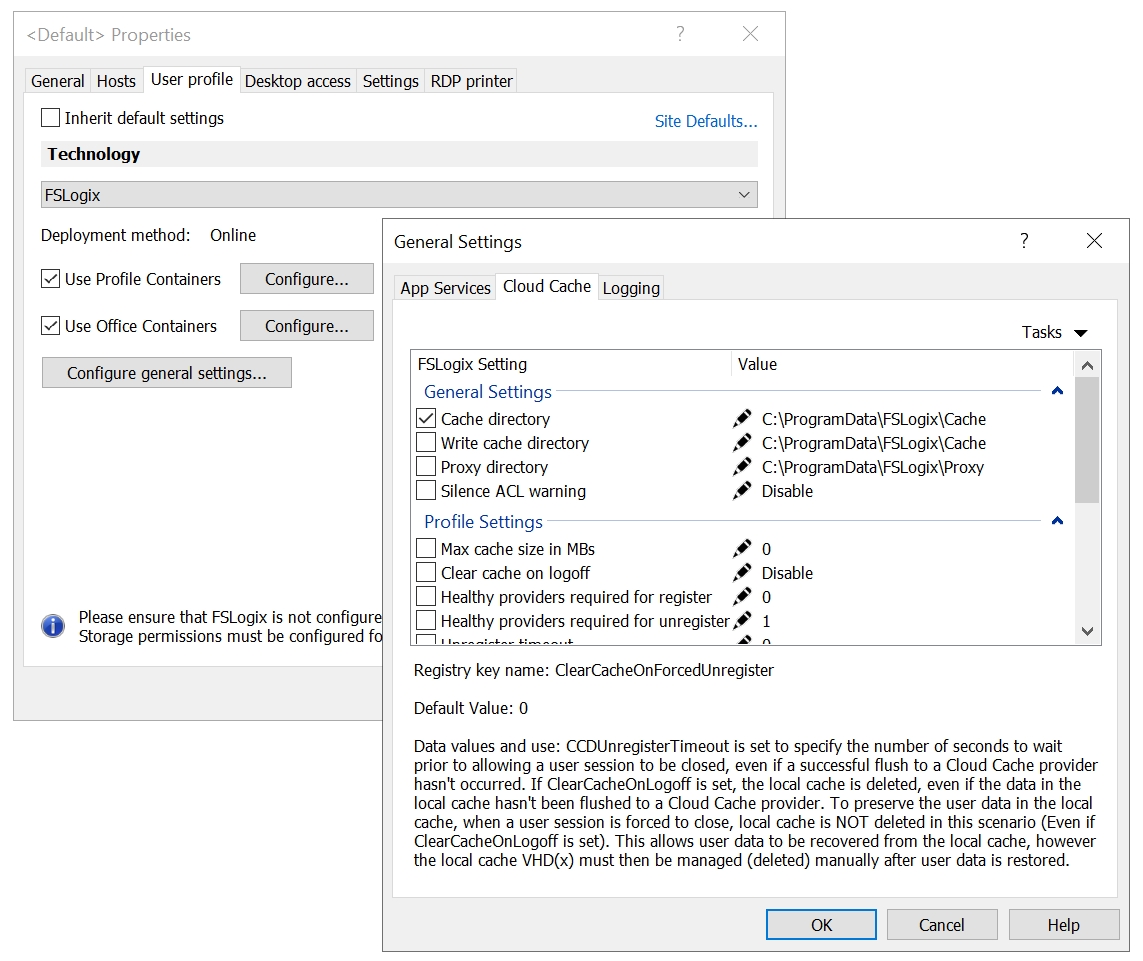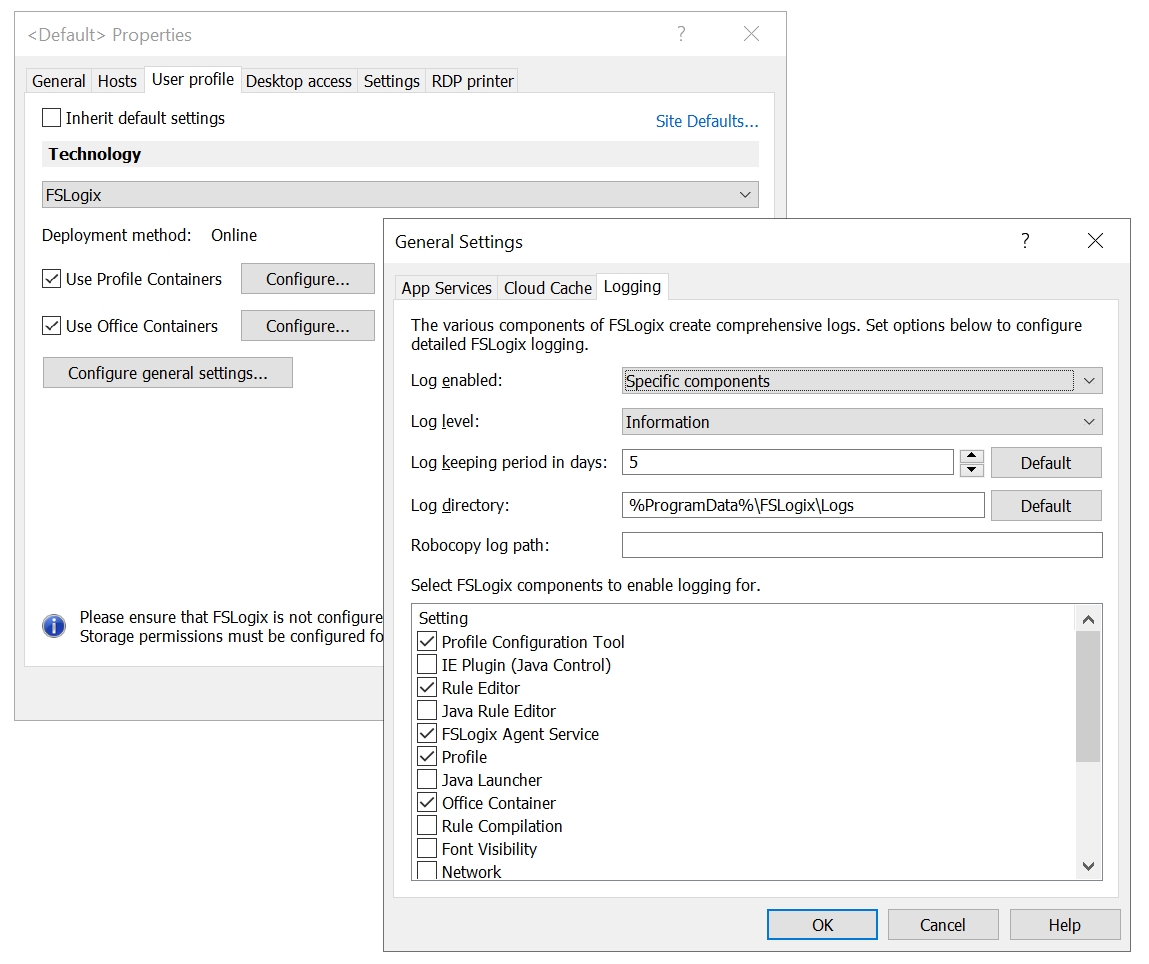
Pros:
Less impact on writes caches such as I/O capabilities.
Faster logon/logoff times in comparison to Cloud Cache.
Cons:
Manual replication requirements and an active-passive methodology only.
Lack of seamless failover.
Can only consume SMB locations. Azure Files can be used as well. For more information, see: https://www.christiaanbrinkhoff.com/2020/03/01/learn-here-how-to-configure-azure-files-with-active-directory-ad-authentication-for-fslogix-profile-container-and-msix-app-attach/.
Cloud Cache is useful for creating profile high availability in physical environments. The recommended configuration when using Cloud Cache for physical machines that may go offline (for example, a notebook computer) is:
CCDLocations should be configured so that the first Cloud Cache Provider is placed on the local drive.
ClearCacheOnLogoff would generally be set to 1, to avoid eventually having two full copies of the profile on the local machine.
For more detailed information, see article “Cloud Cache to create resiliency and availability” at https://docs.microsoft.com/en-us/fslogix/cloud-cache-resiliency-availability-cncpt.
The following are general best practices for using FSLogix profile containers.
For optimal performance, the storage solution and the FSLogix profile containers should exist in the same data -center location.
Exclude the VHD(X) files for profile containers from antivirus scanning to avoid performance bottlenecks.
In the case of AVD, Microsoft recommends using a separate profile container per host pool while having two active sessions.
For more information, see https://docs.microsoft.com/en-us/azure/architecture/example-scenario/wvd/windows-virtual-desktop-fslogix.
In addition to SMB locations, FSLogix introduced the Cloud Cache technology (https://docs.microsoft.com/en-us/fslogix/cloud-cache-resiliency-availability-cncpt. Please review the list of advantages and disadvantages of each approach before d)eciding on which type of locations to use.
Microsoft allows moving current Profile Container implementations to Cloud Cache. To start using Cloud Cache, replace the VHDLocations setting with CCDLocations. CCDLocations and VHDLocations may not be used in the same implementation simultaneously.
A Cloud Cache Provider contains both the profile container and associated metadata, while a traditional VHDLocation contains only the profile container. If Cloud Cache points to profile containers without metadata, the metadata will be created. When the metadata is added, the Profile Container location is converted to a Cloud Cache provider.
If a user has profile containers in more than one CCDLocation, the profile container listed first in CCDLocations will be updated to a Cloud Cache provider. All other profile containers in the same CCDLocations string will be deleted and replaced from the first Cloud Cache Provider.
There's no mechanism to merge multiple profile containers into a single profile.
Cloud Cache is a technology that allows FSLogix Profile Container data to be stored in multiple locations at once, including traditional on-premises SMB shares and public cloud storage providers, and to enable real time, 'active-active' redundancy for Profile Container. Cloud Cache also uses a local cache of the profile disk to service all reads from a redirected profile after the first read. Cloud Cache can protect users from short-term loss of connectivity to remote profile containers. When using Cloud Cache, CCDLocations replaces VHDLocations. CCDLocations and VHDLocations cannot be used at the same time. Note that storing profiles in multiple locations at once generates more Azure consumption. Azure Blob storage specifically can be expensive in certain use cases. In general, always use the Azure calculator to calculate Azure consumption costs up front.
Pros:
Seamless failover should the loss of a single storage location occur.
Real-time, active-active redundancy for Profile Container .
Native cloud storage such as Azure Blob, can be utilized.
Useful if you have latency issues between the location of storage and location of workloads.
Cons:
Logon and logoff delays that impact the user experience. This delay is variable based on many factors such as the location of the container in relation to the location of workloads.
A less mature solution.
I/O capabilities must be considered as it affects user experience. See best practices for Cloud Cache below.
Parallels RAS allows you to configure Cloud Cache from within Parallels RAS Console.
To configure Cloud Cache:
Open the User profile tab.
Click Configure general settings and select the Cloud Cache tab.
From here you can configure all advanced settings related to Cloud Cache.
FSLogix provides options to enable advanced logging for all of the FSLogix components. Parallels RAS allows you to configure advanced logging from within RAS Console.
To configure advanced logging:
Open the User profile tab.
Click Configure general settings and select the Logging tab.
From here you can configure all advanced settings related to logging. Specify for which components you want to enable logging, and provide a log level, retention period, and log directory.