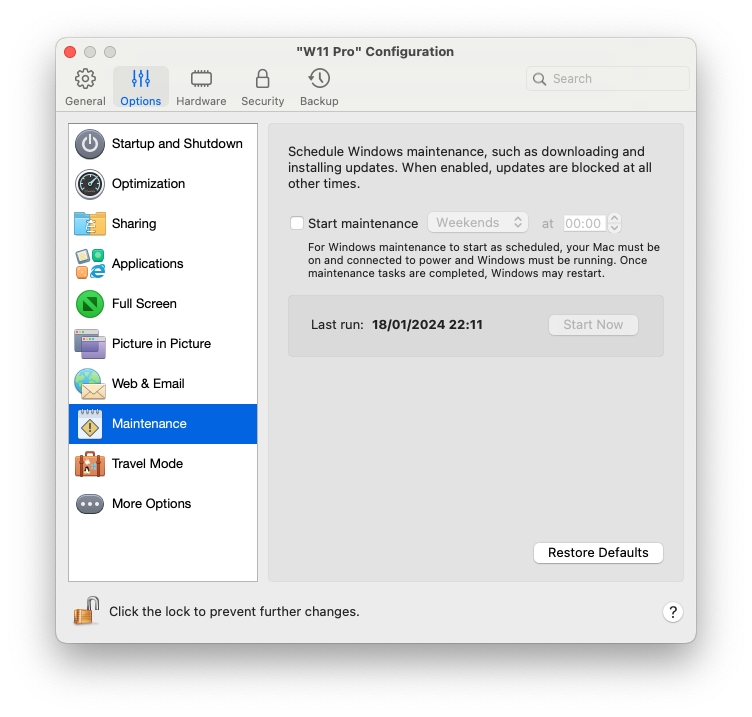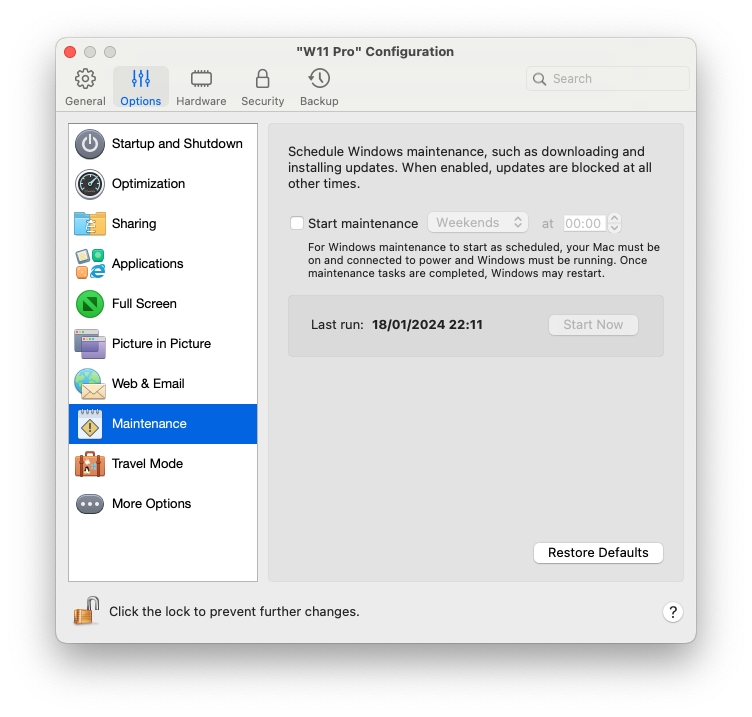
In the Maintenance pane, you can specify the time when Windows is allowed to download and install updates and do other maintenance tasks.
To open these settings, choose Actions > Configure > Options, then click Maintenance.
Start maintenance
Select this option and specify when Windows is allowed to do maintenance tasks. It is recommended that you specify the time when your Mac is on and you're not busy with important work.