Work with Parallels Client and Some Other App Simultaneously
If your iPad supports Multitasking, you can work with Parallels Client side by side with some other iOS apps in the Split View or Slide Over modes. To learn more how to open apps in Split View or Slide Over, how to adjust or exit these modes, please read the "Use Multitasking on your iPad" article (https://support.apple.com/en-us/HT207582).
Split View
Split View divides the screen into two parts. You can use some app (say, Parallels Client) on one side of the screen and some other app - on the other side, without being distracted by other apps. Drag the divider between the apps to set which of them occupies more space on the screen.
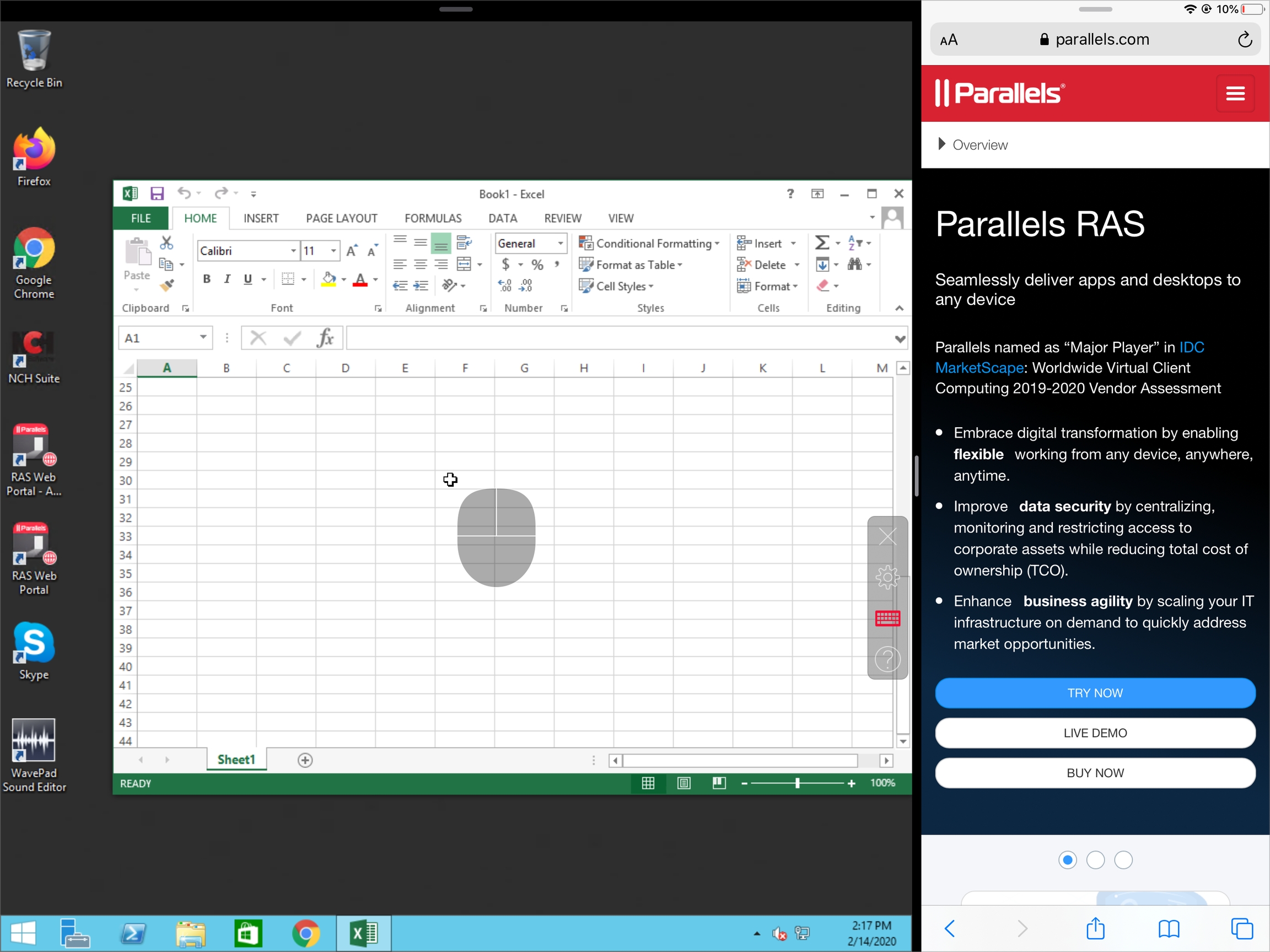
Slide Over
Slide Over allows you to work with some app that slides over some other app, or even over two apps opened in Split View.
