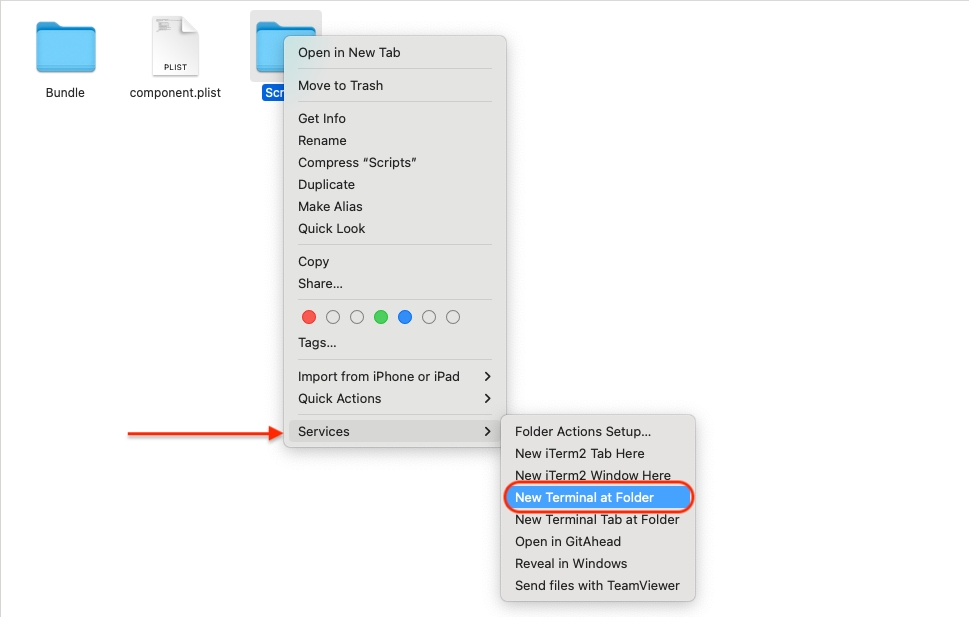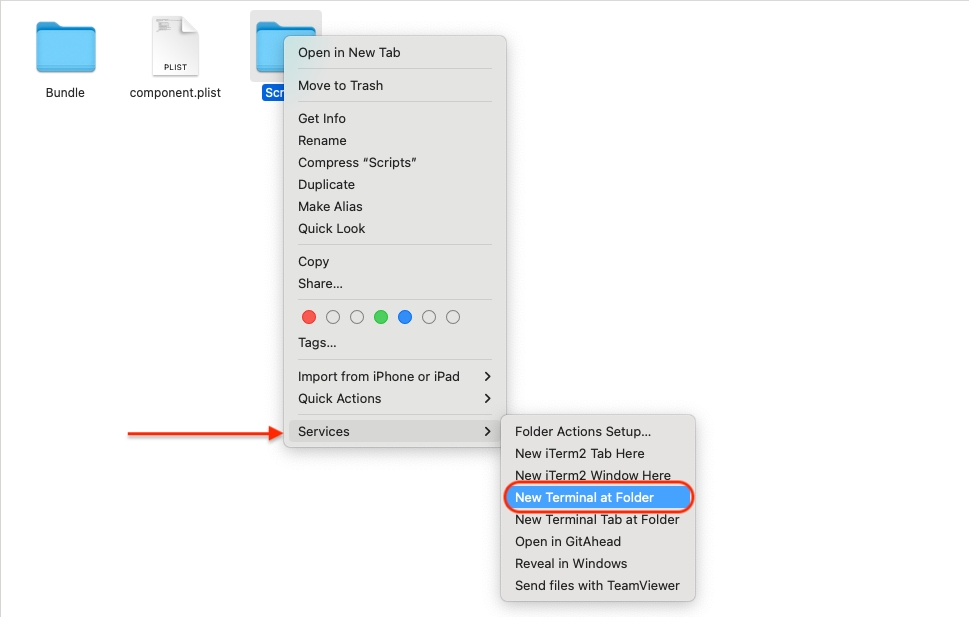
Once you have added all the files to the package and configured the deployment options in the deploy.cfg file, it's time to turn the resulting folder into a flat package suitable for deployment via your MDM solution of choice.
Do the following:
Inside the Autodeploy Package folder, locate the Scripts folder, right-click on it, and choose Services > New Terminal at Folder. This will open a Terminal window right in the Scripts directory where the build script is located.
Launch the package building script by typing the following command and pressing Enter:
E.g.,
This action creates a .pkg file in the destination folder that is ready for distribution.