CD/DVD Settings
In the CD/DVD pane, you can view and configure the virtual machine CD/DVD-ROM settings.
To open these settings, choose Actions > Configure > Hardware, then click CD/DVD.
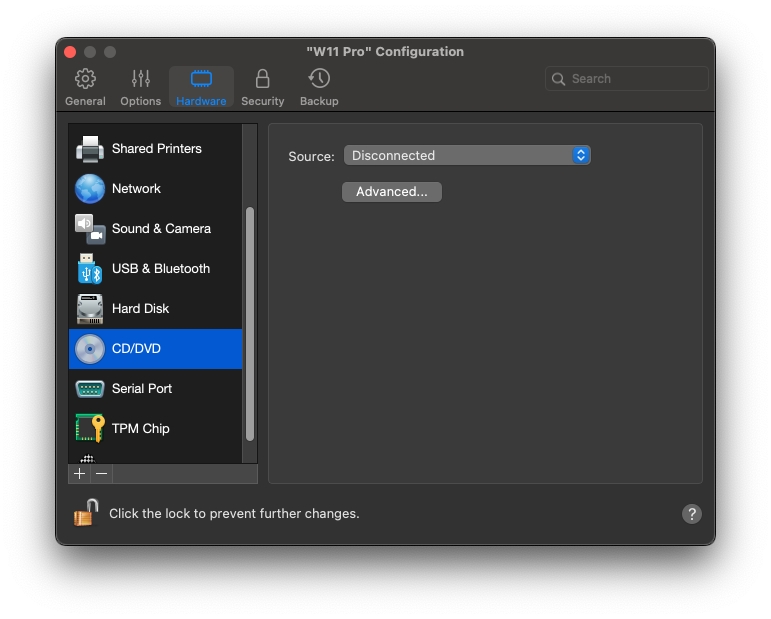
Option
Description
Source
Use this field to specify the source device or image file that emulates the virtual machine CD/DVD drive:
To use a physical CD/DVD drive as the virtual machine CD/DVD drive, select the physical device name from the list.
To use an image file as the virtual machine CD/DVD drive, choose the image file from the list, or click Choose an image file and specify the path to the desired image file.
Location
Use this field to specify the type of interface for connecting the device. This option is for advanced users only.
Was this helpful?