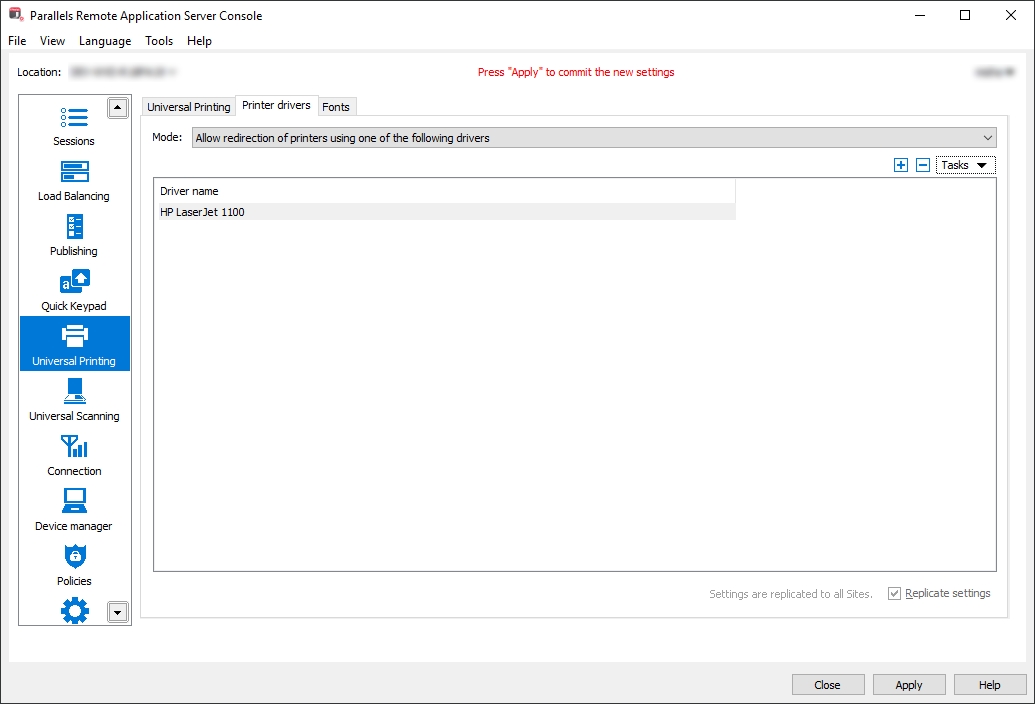Driver environment consistency
Microsoft Spooler Service may become unstable if the terminal server has a very large number of printer drivers installed. Although RAS Universal Printing has no limitations regarding printer types, it is important to protect the terminal servers from printer driver sprawling. In order to mitigate this issue, Parallels RAS Universal Printing includes the printer driver exclusion feature to filter out printer devices that are not needed.
All printer drivers used via Parallels RAS Universal Printing conform to the common Windows printing driver specification and can be managed using standard mechanisms available in Windows.
Parallels recommends
Allow redirection of only the printers that you need and exclude the printers that you don't. This can be done in the RAS console as follows:
In the RAS console, navigate to Universal Printing > Printer drivers.
In the Mode drop-down list, select one of the following options depending on your preferences:
Allow redirection of printers using one of the following drivers — if you select this option (and specify the driver names in the next step), the printers using the specified drivers will be redirected, while all others will not.
Allow redirection of printers which do not use the following drivers — this option works in the opposite way to the one above.
Click Tasks > Add and then type a driver name. Repeat this step for more drivers if needed.