Running macOS Virtual Machines
You can install a copy of macOS in a virtual machine and use it as a guest operating system. This can be useful, for example, if you want to test software in another version of macOS or without having to log in and out of your main account.
Note: in the App Store Edition, this feature is only available on Intel Mac machines, and not available on Apple Silicon Macs. For more information on the App Store Edition, follow this link.
To install macOS in a virtual machine:
Open Parallels Desktop and choose File > New or use the + button in the top right corner of the Control Center.
Under Free Systems, select Download macOS, click Continue, and follow the onscreen instructions. This process installs the latest publicly available version of macOS.
If you wish to install another version of macOS, use the Install Windows, Linux, or macOS from an Image File option and follow the onscreen instructions. This method also supports drag'n'drop.
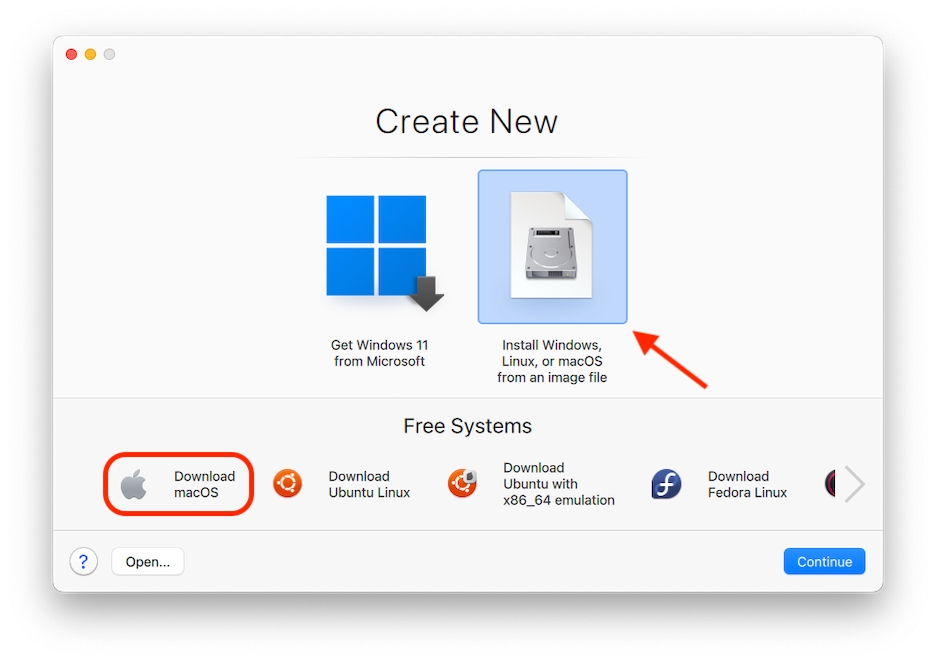
Several limitations remain for macOS virtual machines, some of which are specific to CPU architecture. For example, Coherence mode is not supported for any macOS virtual machines.
You can also copy and paste text and drag and drop files between host and guest macOS, just as you can when using Windows as a guest OS, but only on Intel-based Macs.
Warning: Due to the limitations of Apple's own virtualization framework, signing in with Apple ID or connecting your macOS virtual machines to iCloud for backup, sync, or remote management (System Settings -> Apple ID) is not supported on Apple Silicon Macs.
For the latest limitations of macOS virtual machines running on Apple Silicon Macs, check this KB article.
Was this helpful?