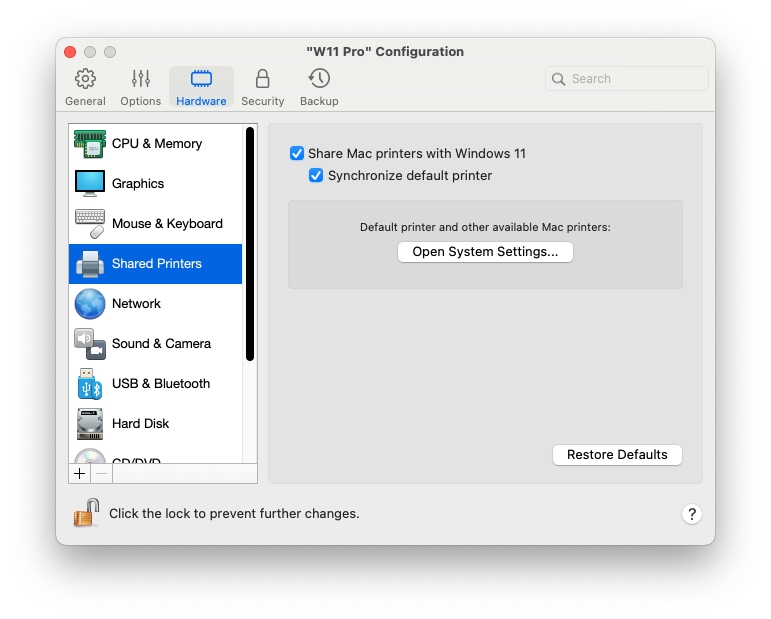In the Shared Printers pane, you can share the Mac printer with the virtual machine, sync the default printer, and more.
To open these settings, choose Actions > Configure > Hardware, then click Shared Printers.
Share Mac printers with Windows
Select this option to share the printer connected to your Mac with the virtual machine.
Synchronize default printer
By default, virtual machines are set to use the same default printer as your Mac.
To use a different default printer for your virtual machine, deselect Synchronize default printer. After that, you can set a new default printer in the guest OS the way you normally would.